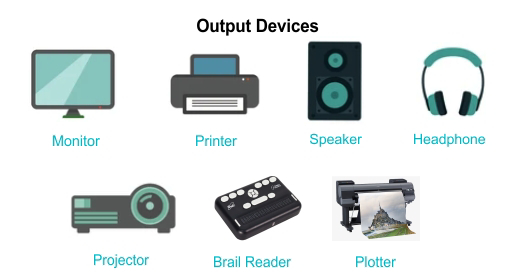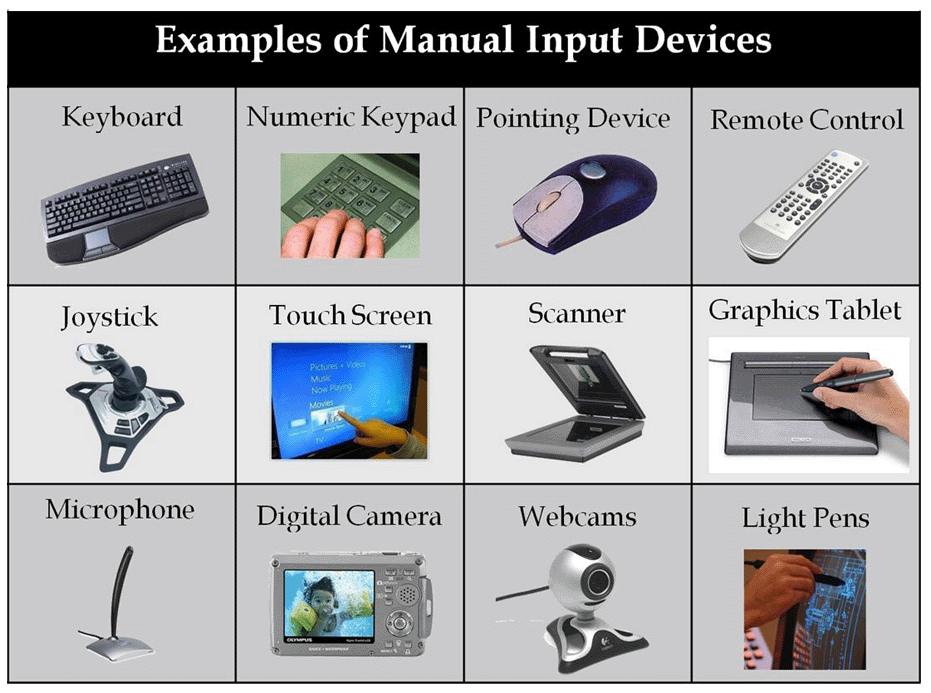Computer Fundamentals: Understanding the CPU and Processing System
Understanding CPU: The Brain of Your Computer The Central Processing Unit (CPU) is often called the "brain" of a computer. It plays a vital role in executing instructions and performing calculations that power your device. Let's delve into the fundamentals of CPU processing systems. Microprocessors: At the heart of every CPU is a microprocessor, a tiny chip that interprets and executes instructions. Leading CPU manufacturers like Intel and AMD produce microprocessors used in various devices. CPU Components: The CPU comprises several key components, including the Arithmetic Logic Unit (ALU) for mathematical operations and the Control Unit (CU) for instruction execution. Clock Speed: Clock speed, measured in Hertz (Hz), determines how fast the CPU can process instructions. Higher clock speeds lead to faster performance, but efficiency depends on other factors too. Cores: Modern CPUs have multiple cores, allowing them to handle multiple tasks simultaneously. Dual-core, quad-...