Output Devices: Exploring the Computer's Communication Hub
Computer Fundamentals: Output Devices and Their Classification
Output devices are essential components of any computer system, responsible for presenting information processed by the computer to the user. They bridge the gap between the digital world of data and the tangible world we can perceive. In this guide, we will explore output devices and their classifications.
What Are Output Devices? Output devices are hardware components that provide visual, auditory, or tactile feedback based on the data processed by the computer. They enable users to interact with and interpret the results of computing operations.
Classification of Output Devices: Output devices can be classified into several categories based on their functions and how they deliver information:
1. Visual Output Devices:
- Monitor (Display): Monitors are the most common visual output devices. They present text, images, and videos on a screen. Varieties include CRT, LCD, LED, and OLED monitors.
- Projectors: Projectors display computer content on a larger screen or surface, making them suitable for presentations and large audiences.
- Printers: While primarily used for producing hard copies of documents, printers can also be considered visual output devices. They include laser printers, inkjet printers, and dot matrix printers.
2. Auditory Output Devices:
- Speakers: Speakers provide audio output, allowing users to hear sounds, music, and voice from the computer. They come in various types, such as stereo speakers, soundbars, and surround sound systems.
- Headphones and Earphones: These personal auditory output devices offer a private listening experience and are commonly used with computers, laptops, and mobile devices.
- Sound Cards: Internal or external sound cards can enhance audio quality and processing capabilities.
3. Tactile Output Devices:
- Haptic Feedback Devices: Some input devices, like joysticks and gaming controllers, offer tactile feedback to simulate sensations like vibrations or resistance.
- Braille Displays: Designed for visually impaired users, Braille displays convert digital text into Braille characters for tactile reading.
4. Combined Output Devices:
- Some devices serve multiple purposes. For instance, a smartphone can act as both a visual output device (display) and an auditory output device (speaker).
5. Specialized Output Devices:
- Some output devices are specialized for specific applications, like 3D printers used to create physical objects based on digital designs.
Considerations When Choosing Output Devices: When selecting output devices, consider factors such as:
- Purpose: What will you use the device for? Gaming, graphic design, or office work may have different requirements.
- Resolution: Higher resolution displays and printers offer better image quality.
- Connectivity: Ensure compatibility with your computer's ports (HDMI, US
In conclusion, output devices are the vital communication link between computers and users. Understanding their classifications and significance is fundamental to making informed choices when selecting and using these devices, ensuring an enriched computing experience and effective communication of information.


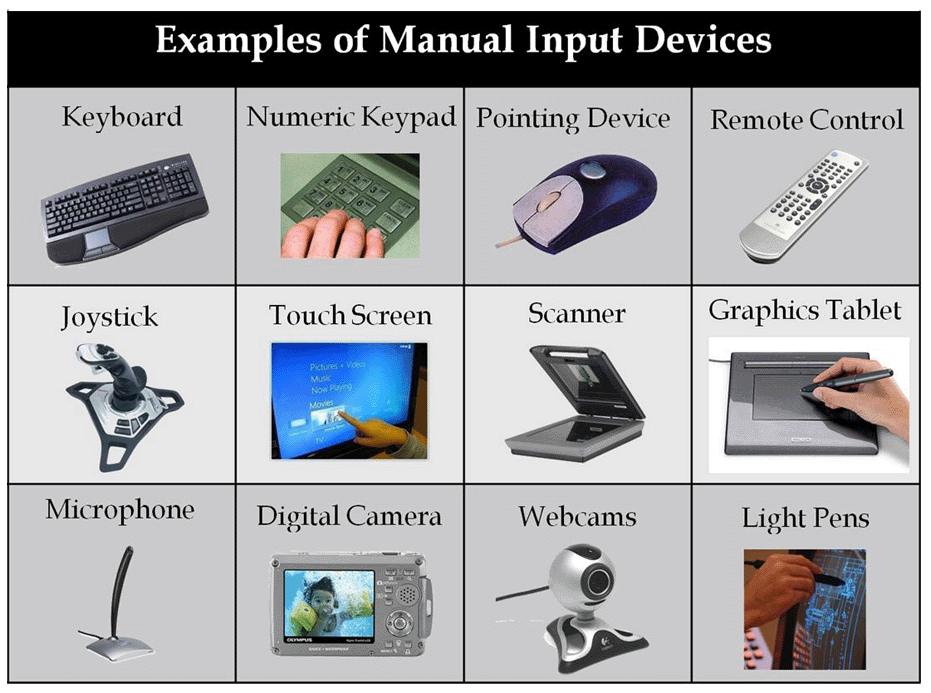
Comments
Post a Comment