Computer Fundamentals - Input Devices
Input device are essential components of computer systems, enabling users to interactwith digital device and provide instructions. These devices play a crucial role in the computer fundamentals.
Keyboard: A primary input device, the keyboard allows users to enter text, commands, and numeric data. It comes in various layouts and designs.
Mouse: The mouse provides a graphical interface, allowing users to point, click, and drag objects on the screen. It's commonly used for navigation and selection.
Touchpad and Trackball: These alternatives to the mouse offer cursor control. Touchpads are common in laptops, while trackballs are less common but have their dedicated user base.
Scanner: Scanners convert physical documents, images, or photos into digital formats, making them editable and shareable on computers.
Microphone: Input devices include microphones for voice input. They are integral for audio recording, voice commands, and communication.
Webcam: Webcams capture video input, facilitating video conferencing, live streaming, and video recording.
Graphics Tablet: Artists and designers often use graphics tablets to draw and create digital artwork with precision.
Joystick and Gamepad: Gamers use these input devices for controlling characters and objects in video games.
Barcode Reader: Commonly used in retail and inventory management, barcode readers input data by scanning barcodes.
Biometric Scanners: Fingerprint, iris, and facial recognition devices provide secure access to systems based on unique biological features.
Light Pen: Although less common today, light pens were once used for drawing directly on CRT screens.
Remote Control: For media and entertainment devices, remote controls offer a convenient way to input commands.
Understanding these input devices is fundamental in computer usage, as they enable communication between users and computers, making tasks more efficient and accessible. The choice of input device depends on the specific application and user preferences, highlighting the importance of familiarity with computer fundamentals.


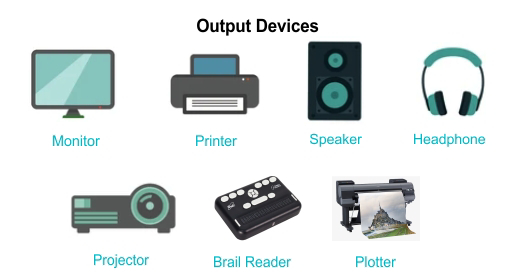
Comments
Post a Comment