Computer Fundamentals - Memory and storage Device
Computer Fundamentals: Understanding Memory and Storage Devices
In the world of computing, memory and storage devices play pivotal roles in data management and accessibility. Let's explore the various types of memory and storage devices, along with their classifications.
Primary Memory (RAM - Random Access Memory):
- RAM is volatile memory that stores data temporarily while the computer is in use.
- It's classified as SRAM (Static RAM) and DRAM (Dynamic RAM).
- SRAM is faster and costlier, often used in cache memory.
- DRAM is more common, used as the main memory for running applications.
Secondary Memory (Storage Devices):
- Secondary memory devices store data for the long term and are non-volatile.
Hard Disk Drives (HDD):
- HDDs store data on spinning disks and use read/write heads.
- Classified based on form factors (2.5" and 3.5") and interfaces (SATA, SSD).
Solid State Drives (SSD):
- SSDs use NAND flash memory for storage.
- Classified as SATA SSDs (common), NVMe SSDs (faster), and M.2 SSDs (compact).
Optical Drives:
- CD-ROMs, DVD-ROMs, and Blu-ray drives use optical technology.
- Classifications include writeable (R) and rewriteable (RW) discs.
USB Drives (Flash Drives):
- USB drives use flash memory for portable data storage.
- Classified by capacity (e.g., 16GB, 32GB, etc.) and interface (USB 2.0, USB 3.0, etc.).
Memory Cards:
- Used in cameras, smartphones, and other devices.
- Common types: SD (Secure Digital), microSD, CF (CompactFlash), and more.
Cloud Storage:
- Data is stored on remote servers accessible via the internet.
- Classifications include public (e.g., Google Drive) and private (e.g., company servers) cloud storage.
External Hard Drives:
- Offer large storage capacities and are connected via USB, Thunderbolt, or eSATA.
- Classified by capacity and interface.
Network Attached Storage (NAS):
- NAS devices store and share data over a network.
- Classified by the number of drive bays and RAID configurations.
Understanding these memory and storage devices is crucial for effective data management and optimizing computer performance. Each device has its unique characteristics, making it suitable for different purposes. As technology continues to evolve, so do these devices, offering greater capacity, speed, and versatility for computing needs.

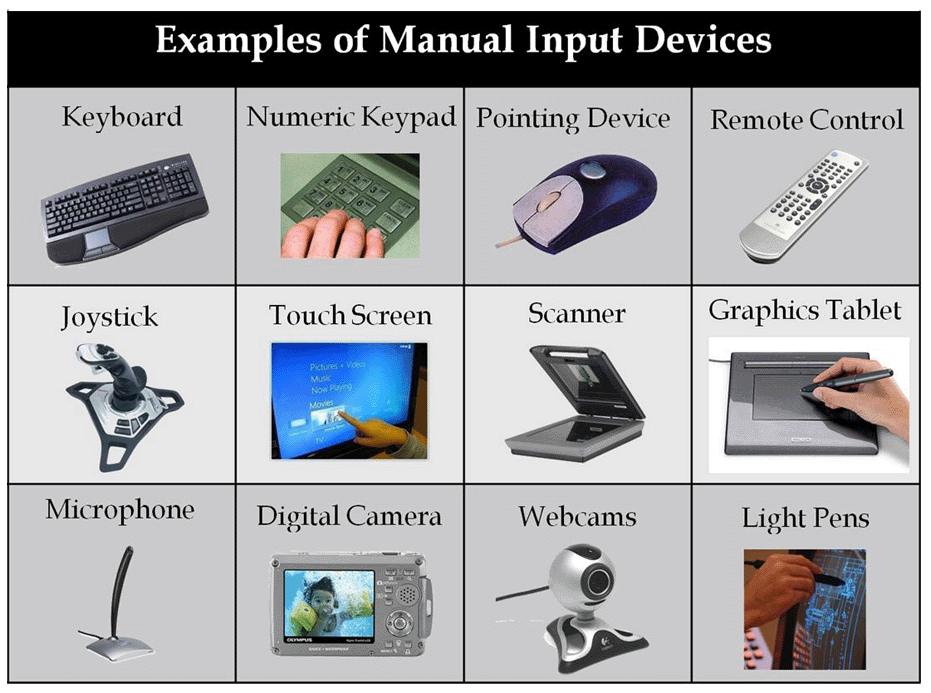
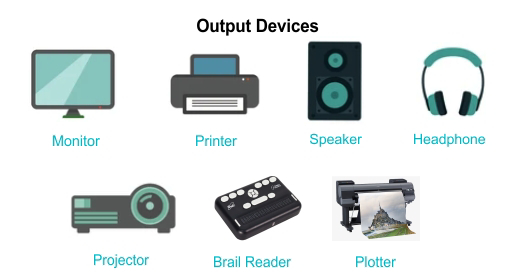
Comments
Post a Comment