Computer Fundamentals: Understanding the CPU and Processing System
Understanding CPU: The Brain of Your Computer
The Central Processing Unit (CPU) is often called the "brain" of a computer. It plays a vital role in executing instructions and performing calculations that power your device. Let's delve into the fundamentals of CPU processing systems.
Microprocessors:
- At the heart of every CPU is a microprocessor, a tiny chip that interprets and executes instructions.
- Leading CPU manufacturers like Intel and AMD produce microprocessors used in various devices.
CPU Components:
- The CPU comprises several key components, including the Arithmetic Logic Unit (ALU) for mathematical operations and the Control Unit (CU) for instruction execution.
Clock Speed:
- Clock speed, measured in Hertz (Hz), determines how fast the CPU can process instructions.
- Higher clock speeds lead to faster performance, but efficiency depends on other factors too.
Cores:
- Modern CPUs have multiple cores, allowing them to handle multiple tasks simultaneously.
- Dual-core, quad-core, and octa-core processors are common, offering increased multitasking capabilities.
Cache Memory:
- CPUs have cache memory (L1, L2, and L3) to store frequently used data for quick access.
- Larger caches can improve performance.
Instruction Set Architecture (ISA):
- CPUs follow a specific ISA that defines the set of instructions they can execute.
- Common ISAs include x86 and ARM, each used in different types of devices.
64-bit vs. 32-bit:
- CPUs can be 64-bit or 32-bit, referring to the data width they can handle.
- 64-bit CPUs can address more RAM and handle larger data sizes than 32-bit CPUs.
Overclocking:
- Enthusiasts sometimes overclock CPUs to increase clock speeds beyond the manufacturer's specifications.
- This can boost performance but may void warranties and generate more heat.
Cooling Solutions:
- To prevent overheating, CPUs are equipped with heat sinks and fans or liquid cooling systems.
- Efficient cooling is crucial for CPU longevity and performance.
Compatibility:
- CPUs must be compatible with the motherboard's socket type.
- Upgrading a CPU may require a compatible motherboard.
In conclusion, the CPU is the computational powerhouse at the core of every computer. Understanding its architecture, clock speed, and capabilities is crucial for making informed choices when building or upgrading a system. With continuous advancements in CPU technology, staying up-to-date is essential to harness the full potential of your computing experience.


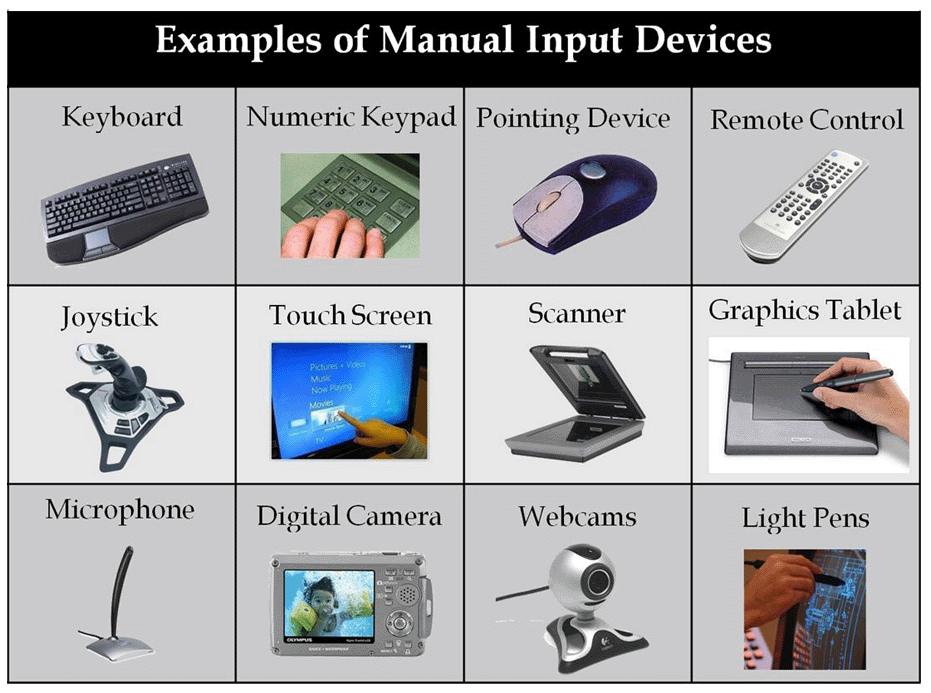
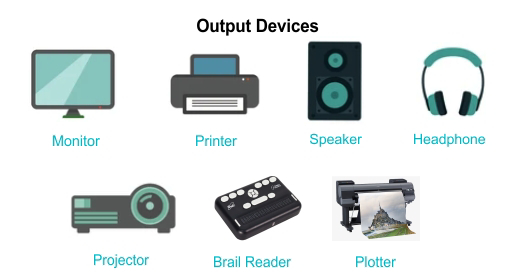
Comments
Post a Comment